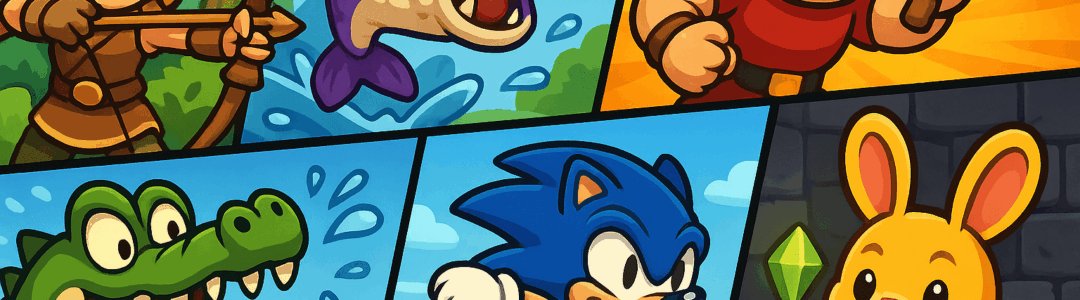Using a capture card to record Switch gameplay lets you save highlights for editing or sharing. Connect the capture card to your Switch Dock: plug the dock’s HDMI OUT into the capture card’s HDMI IN, then connect the capture card’s HDMI OUT to your TV (for monitoring). Link the capture card to your PC via USB-C and install recording software like OBS Studio, Streamlabs, or Bandicam. In the software, add the capture card as a video source and adjust settings: set resolution to 1080p, frame rate to 60fps, and bitrate to 10,000 kbps for high-quality recordings. Press the 'Record' button in the software to start capturing gameplay—most software lets you set hotkeys for quick start/stop. After recording, edit the footage in software like Adobe Premiere Pro or CapCut to trim clips, add music, or insert text. For handheld mode, use a portable capture card that connects directly to the Switch’s USB-C port, ideal for on-the-go recording.
Notifications
Clear all
Topic starter
Posted : September 27, 2025 8:00 am